Wan
IP/NAT Detection
If you are deploying the Centrex Proxy ServerŪ behind a NAT router (in
your private IP address space), then you must read this section. If you
are deploying the Centrex Proxy ServerŪ in the global IP address space,
you can skip this section.
The Centrex Proxy ServerŪ has the ability to function behind network elements
(routers) that perform network address translation (NAT). However, because
the Centrex Proxy ServerŪ will be assigned an IP address that only exists
in your private network, you must enable WAN IP detection capabilities.
Allowing the Centrex Proxy ServerŪ to determine its WAN IP address in
the global IP address space allows the sever to perform SIP protocol packet
address and port "fixups". This capability is essential to overcoming
the SIP protocol problems that arise due to NAT when the server is deployed
behind your outermost router.
IMPORTANT: For ease of use and to minimize and simplify your network
configuration, the Centrex Proxy ServerŪ should be deployed in your private
network immediately behind your outermost network router (or other device)
that is performing network address translation. If you follow this rule,
you will not have to maintain any special "port forwarding"
settings in other routers distributed throughout your network and all
users within the private network will have access to the proxy. If deployed
correctly, the only router that requires a "port forwarding"
setting is the outermost router. It will need to port forward the SIP
port of the Centrex Proxy ServerŪ to the host machine running the proxy.
You could also deploy the Centrex Proxy
ServerŪ to the outermost router's DMZ and then you will require no special
port forwarding settings.
Once the Centrex Proxy ServerŪ determines its WAN IP address, it will perform
complex SIP packet modifications that are generally performed by expensive
dedicated 3rd party session border controllers and session boundary controllers.
These dedicated 3rd party network elements are expensive and generally
cost thousands of dollars.
The following dialog is used to specify WAN IP/NAT detection parameters:
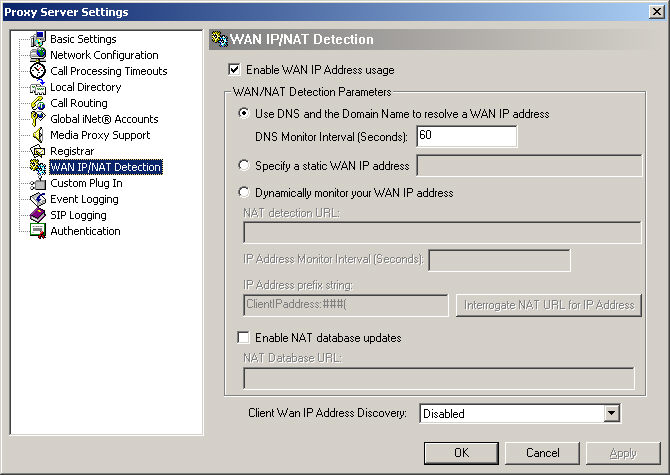
Enable WAN IP Address usage:
This option must be checked to
enable WAN IP detection.
Use DNS and the Domain Name to resolve a WAN IP address:
When
this option is selected, the Centrex Proxy ServerŪ will use your configured
SIP domain name to resolve the WAN IP address using DNS. The domain name
will be monitored to detect any changes in the WAN IP address.
DNS monitor interval (Seconds):
When
using DNS and the domain name to resolve the proxy WAN IP address, this
setting specifies the interval that will be used to query DNS.
Specify a static WAN IP address:
If
your SIP domain resolves to a known static IP address, then you can specify
the static IP address here.
Dynamically monitor your WAN IP address:
The
Centrex Proxy ServerŪ can also be placed into a mode where it will periodically
monitor your IP address using an HTTP request. Generally, you would want
to specify the URL to a configuration page of your private network's outermost
NAT router. The configuration page of your router must display the WAN
IP address of your internet connection. The Centrex Proxy ServerŪ
will be able to request the contents of this router page and parse the
returned IP addresses. You can then tell the Centrex Proxy ServerŪ which
IP address it should use. How to do this will be discussed below.
NAT Detection URL:
When you select the NAT dynamic
discovery option, this edit filed will be enabled so you can
tell the Centrex Proxy ServerŪ where it should retrieve its Wan IP address
information. The URL you specify here can be the URL of your outermost
local router that is protecting your private network. If your NAT router
does not have a web interface, the value of this edit field can also be
the URL of any web site that is on the internet that supports Wan IP address
discovery. For example, you could specify something like the following:
http://MyUserName:MyPassword:@192.168.1.1/Status.htm.
This happens to be a URL for a Cisco router we have at our LanScape
engineering facility. The string "MyUserName:MyPassword" is
the user name and password that is required to log into the router. The
Cisco router (and other Linksys routers) have a status page that can be
inspected in order to find your private network's Wan IP address. Once
you configure your Centrex Proxy ServerŪ to go to the router's status
page, it will monitor your Wan IP address automatically.
If your NAT router does not support an HTTP web interface, you can specify
some other Wan capable web site URL. At the time of this writing, we knew
of the following web sites that support Wan IP address detection:
http://www.whatismyip.com
http://www.showmyip.com
http://www.sharewareisland.com/myip.asp
http://www.ventrilo.com/myip.php
Note: LanScape Corporation is not in any way associated with the above
web sites and you assume all responsibility and liability if you decide
to use them for their author's intended purpose.
IP Address Monitor Interval (Seconds):
This parameter specifies the periodic
interval that will be used to monitor your Wan IP address. The Centrex
Proxy ServerŪ will periodically go to your specified URL location and
retrieve the current value of your Wan IP address. Setting a value too
small (less than 60 seconds) is not recommended.
IP Address prefix string:
For a very few individuals: If
you have developed your own web site that returns Wan IP address information,
you can use this string to specify a prefix string delimiter that can
be used to locate the Wan IP address that is returned in your HTML content.
If you use this method, a dotted decimal IP address must immediately follow
the delimiter string you specified. This setting is maintained for backward
compatibility with earlier version of the Centrex Proxy ServerŪ.
For most of us: The value that is specified here is generated by the
Centrex Proxy ServerŪ when you use the "Interrogate NAT URL for IP
Address" button. If you want to automate your Wan IP address discovery,
perform the following procedure:
Lets assume you have
instructed your Centrex Proxy ServerŪ to access your router's status page
(it contains your Wan IP address). See "NAT detection URL" above.
Now press the "Interrogate NAT URL for IP Address" button.
A dialog will be displayed that will attempt to retrieve all IP addresses
that exist in the HTML content returned from the "NAT detection URL"
you specified. For example, when we run this procedure against our Cisco
router, our Centrex Proxy ServerŪ displays all the following dotted decimal
addresses:
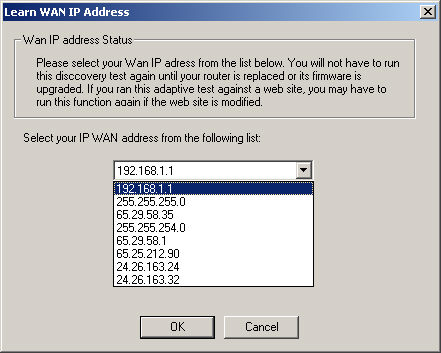
Note: Not all the dotted decimal strings displayed are IP addresses. They
can also be subnet masks, default gateways, etc.
Prior to running this discovery test, we manually looked on the router's
status page for our reported Wan IP address. We determined it to be: 65.29.58.35.
We now look for the first occurrence of our Wan IP address from the drop
down list in the above dialog and select it.
To complete the Wan IP address discovery test, press the OK button.
Because we selected the third IP address in the List control shown above,
the "IP Address prefix string" the Centrex Proxy ServerŪ will
use is: "#LearnedIpFormat_3". Note that this same procedure
can be used to "learn" the Wan IP address from any of the previously
mentioned web sites.
Important:
If at all possible, use your NAT router to determine your Wan IP address.
If you do, the Wan IP address discovery procedure discussed above will
only have to be performed again if you replace your router.
If you use a web site to assist in determining your Wan IP address, then
the discovery procedure may have to be performed again if the web page
changes. If you have any connectivity problems with your Centrex Proxy
ServerŪ, you should reverify that the Wan IP address your Centrex Proxy
ServerŪ is using is correct.
Enable NAT database updates:
This
setting will allow the Centrex Proxy ServerŪ to perform an HTTP post operation
to the web page URL you specify in the "NAT Database URL" field.
This capability is maintained for backward compatibility with earlier
versions of the Centrex Proxy ServerŪ. When the Centrex Proxy ServerŪ
posts its discovered WAN IP address to the specified URL, the parameter
string it will use for the post has the general form:
"?op=operation_code&p1=wan_ip_address&p2=proxy_sip_port&p3=domain_name&p4=private_ip_of_proxy"
Where:
operation_code - Always set to the value 5000.
wan_ip_address
- The WAN IP address the Centrex Proxy ServerŪ discovered.
proxy_sip_port
- The UDP port the Centrex Proxy ServerŪ will use to received SIP packets.
domain_name
- The VOIP domain name.
private_ip_of_proxy
- The private IP address use by the Centrex Proxy ServerŪ.
For example, Lets assume the following:
The Centrex Proxy ServerŪ determines it's WAN IP address to
be 66.34.100.19, its domain name is "mycompany.com", its private
IP address is 192.168.1.100 and it receives SIP traffic on UDP port 7000
Also lets assume that the HTTP URL you specify for the web update is:
http://www.mycompany.com/SaveTheData.asp
The
Centrex Proxy ServerŪ will post the following to the web site:
http://www.mycompany.com.SaveTheData.asp?op=5000&p1=66.34.100.19&p2=7000&p3=mycompany.com&p4=192.168.1.100
When
the Centrex Proxy ServerŪ is terminated, it will post the following to
the web site:
http://www.mycompany.com/SaveTheData.asp?op=5000&p1=0.0.0.0&p2=0&p3=NoDomain.com&p4=0.0.0.0
Client
WAN IP Address discovery:
This
setting should remain at "Disabled" unless otherwise instructed
by LanScape support staff. This capability is maintained for backward
compatibility with earlier versions of the Centrex Proxy ServerŪ.
|