Event Logging
The Centrex Proxy Server® has the ability to log event information to
its graphical user interface and to a stand alone log file. It also can
send event information to a remote event log server. Certain setting exist
that allow you to specify what type of information should be included
in this log information. Such items as registrations, call starts, call
terminations, general information, warning and error messages among others
can be logged.
The Centrex Proxy Server® comes with a simple event log server application
you can use for remote monitoring of your session proxies. The event log
server is a Windows console application called EventLogD.exe. This server
application is installed on your machine when you install the Centrex
Proxy Server® software. For further information, please see the documentation
for the EventLogD server application.
The image below shows the event logging area in the GUI of the Centrex
Proxy Server®:
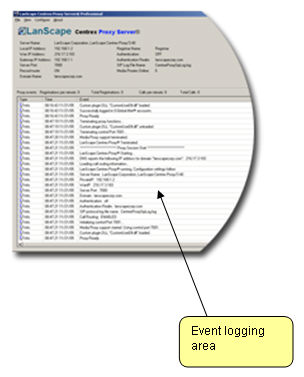
The following dialog is used to specify which logging activity is enabled
for your Centrex Proxy Server®:
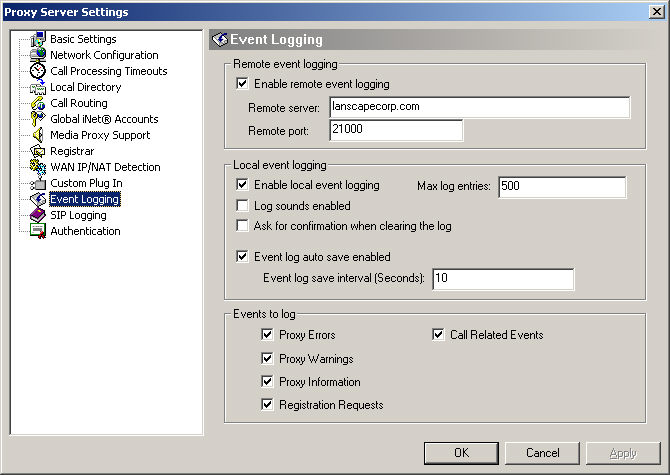
Remote Event Logging
Enable
remote event logging::
The
proxy server has the ability to log all event information to a remote
event log server. You must check this item if you want to enable remote
event logging.
When enabled, event log information will be sent to the specified remote
event log server using the UDP protocol. Figure 1 below shows an example
of event information that could be sent to the remote server.
Figure 1: Example remote event
log data.
|
Source Proxy Event
Type Time
Date
Event
log information.
_________________________________________________________________________________________________________________________________________
CentrexProxy:centrex1.lanscapecorp.com Info: 11:00:06
09/19/06 **************
Centrex Proxy Session Start **************
CentrexProxy:centrex1.lanscapecorp.com
Info: 11:00:06
09/19/06 LanScape
Centrex Proxy® Starting...
CentrexProxy:centrex1.lanscapecorp.com
Info: 11:00:06
09/19/06 LanScape
Centrex Proxy® running. Configuration settings follow:
CentrexProxy:centrex1.lanscapecorp.com
Info: 11:00:06
09/19/06 Server
Name: LanScape
Centrex Proxy/3.42.1.5 (Beta 9)
CentrexProxy:centrex1.lanscapecorp.com
Info: 11:00:06
09/19/06 Private
IP: 192.168.1.2
CentrexProxy:centrex1.lanscapecorp.com
Info: 11:00:06
09/19/06 WAN
IP: 70.93.187.124
CentrexProxy:centrex1.lanscapecorp.com
Info: 11:00:06
09/19/06 Server
Port: 5060
CentrexProxy:centrex1.lanscapecorp.com
Info: 11:00:06
09/19/06 Domain:
lanscapecorp.com
CentrexProxy:centrex1.lanscapecorp.com
Info: 11:00:06
09/19/06 Authentication:
on
CentrexProxy:centrex1.lanscapecorp.com
Info: 11:00:06
09/19/06 Authentication
Realm: lanscapecorp.com
CentrexProxy:centrex1.lanscapecorp.com
Info: 11:00:06
09/19/06 Initializing
local authentication database.
CentrexProxy:centrex1.lanscapecorp.com
Info: 11:00:06
09/19/06 Call
Routing: ENABLED
CentrexProxy:centrex1.lanscapecorp.com
Info: 11:00:06
09/19/06 Initializing
control Port 9000...
CentrexProxy:centrex1.lanscapecorp.com
Info: 11:00:06
09/19/06 Media
Proxy support started. Using control port 9000.
CentrexProxy:centrex1.lanscapecorp.com
Info: 11:00:06
09/19/06 Custom
plugin DLL "CustomUserDll.dll" loaded.
CentrexProxy:centrex1.lanscapecorp.com
Info: 11:00:06
09/19/06 Proxy
Ready
CentrexProxy:centrex1.lanscapecorp.com
Info: 11:00:10
09/19/06 Terminating
proxy functions...
CentrexProxy:centrex1.lanscapecorp.com
Info: 11:00:10
09/19/06 Custom
plugin DLL "CustomUserDll.dll" unloaded
CentrexProxy:centrex1.lanscapecorp.com
Info: 11:00:10
09/19/06 Terminating
local authentication database.
CentrexProxy:centrex1.lanscapecorp.com
Info: 11:00:10
09/19/06 Terminating
control Port 9000...
CentrexProxy:centrex1.lanscapecorp.com
Info: 11:00:10
09/19/06 Media
Proxy support terminated.
CentrexProxy:centrex1.lanscapecorp.com
Info: 11:00:12
09/19/06 LanScape
Centrex Proxy® Terminated.
CentrexProxy:centrex1.lanscapecorp.com
Info: 11:00:12
09/19/06 **************
Centrex Proxy Session End **************
|
Each line is sent to the remote event log server individually. The fields
of the even log data are separated by white space characters. The fields
of the event log information are as follows:
Source Proxy:
This field is used to identify the source of the event log data. In figure
1, this fields has the value "CentrexProxy:centrex1.lanscapecorp.com". Note that a
colon character is used to separate the server product name from the server
host name.
Event
Type:
This field identifies the disposition or "type" of the event
log entry. The following event log types are currently defined:
|
Error |
A proxy error was detected. |
|
Warning |
A proxy warning was detected. |
|
Info |
General information |
|
Call Start |
A VOIP phone call is starting |
|
Connected |
A VOIP phone call is connected |
|
On Hold |
A VOIP phone call is on hold |
|
Off Hold |
A VOIP phone call is off hold |
|
Call End |
A VOIP phone call has terminated |
|
Registration |
A SIP compliant device has registered with the proxy. |
|
UnRegister |
A SIP compliant device has un-registered with the proxy. |
Time:
The time the event occurred at the proxy.
Date:
The date the event occurred at the proxy.
Event Log Information:
The "man readable" text data for the event.
Remote
server:
This setting specifies the host
name of the IP address of the event log server that will receive the event
log data.
Remote port:
This setting specifies the UDP
server port of the event log server.
Local Event Logging
Enable
local event logging:
This setting must be selected
for local event logging to be enabled. Whn enabled, events will be displayed
in the GUI of ther proxy server and written to an event log file.
Max log entries:
This
is the maximum number of log entries that will be maintained in the local
event log file.
Log sounds enabled::
When certain events occur that
are deemed critical, the Centrex Proxy Server® will emit an
audible tone if the setting is enabled. For example: If this setting is
enabled, any logged error will emit an audible tone.
Ask for confirmation when clearing
the log:
If you right click in the event
log window, a pop up menu will be displayed. One of the possible selection
in this menu is to clear the event log. If this setting is enable, the
Centrex Proxy Server® will ask you for confirmation before the event
log gets cleared. Clearing the event log
cannot be undone.
Event log auto save enabled:
When this setting is enabled,
the contents of the event log will periodically be
saved. Normally the event log is only saved to a file image when the
Centrex Proxy Server® terminates.
Event log save interval:
If event log "auto save"
is enabled, the contents of the event log will be written to a file using
this interval. Note: The event log is only written to the disk file if
there are changes since the last file save.
Events to log:
The following event log types can be enabled or disabled. If the event
type is disabled, it will not appear in the event log.
Proxy Errors:
The Centrex Proxy Server®
has detected an error condition. Error
conditions are critical and may affect call processing. You should keep
this setting enabled.
Proxy Warnings:
The Centrex Proxy Server® has
detected a warning condition. You may want to try to resolve all warning
conditions.
You should keep this setting enabled.
Proxy Information:
Allows the Centrex Proxy Server®
to log informational type messages. These
informational type messages may assist you in debugging your VOIP system.
Registration Requests:
When this setting is enabled,
any activity that is related to user agent registration will be logged.
After you fully debug
your VOIP domain, you might want to disable this setting. Disabling this
setting can increase proxy performance.
Call Related Events:
When this setting is enabled,
any activity that is related to call activity will be logged. After you fully debug your VOIP domain, you
might want to disable this setting. Disabling this setting can increase
proxy performance.
|