Network Configuration
The following dialog is used to specify network configuration settings
for your LanScape VOIP Media Proxy®:
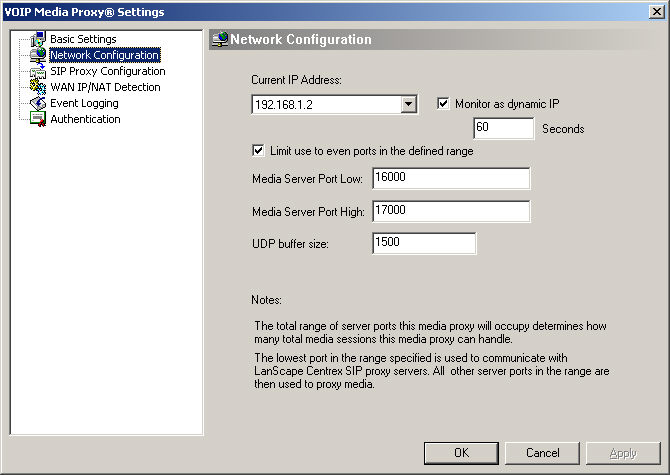
Current
IP Address:
This should be set to the internet
address your host computer uses to communicate on the network. You must
select one of the detected IP addresses in the drop down "combo box".
If you only have one network connection on your host computer, there will
be a single IP (internet address) to select. If you have more that one
network connection (more than one network interface cards) on your host
computer, select the IP address as specified by your system administrator.
Monitor as dynamic IP:
You should enable this setting if the VOIP Media Proxy® will use a dynamic
IP address as its primary IP address. If you select an IP address that
is static, then this setting can be disabled. If enabled, you must specify
a monitor interval (in seconds) that will be used to detect new dynamic
IP addresses.
When enabling this setting, the VOIP
Media Proxy® will monitor the associated network adaptor for IP address
changes and apply those changes as appropriate. This capability is especially
useful for deployments where obtaining a static IP address is not possible.
Limit use to even ports in
the defined range:
When configuring the range of
UDP ports the media proxy will use, checking this option will force the
proxy to only use even numbered ports in the specified range. This capability
is useful when deploying VOIP devices that MUST interoperate and exchange
media using even RTP ports. If you are in doubt regarding this setting,
keeping this option checked will ensure the widest possible VOIP interoperability.
Media Server Port Low:
The
LanScape VOIP Media Proxy® uses a contiguous block of network server
ports while operating. This setting configures the first port in the block.
Media Server Port High:
The
LanScape VOIP Media Proxy® uses a contiguous block of network server
ports while operating. This setting configures the last port in the block.
UDP buffer size:
This setting allows you to change the UDP buffer size the LanScape VOIP
Media Proxy® uses when it manages your VOIP media. Generally, this value
should be set to 1500 bytes. However, if you know that your VOIP media
streams use larger UDP data packets, you can increase this setting accordingly.
How server ports are used:
The LanScape VOIP Media Proxy® uses a contiguous
block of network ports while in operation. The first port specified in
the configured range is reserved for the SIP proxy command channel. The
SIP proxy command channel is used to communicate with one or more
configured LanScape Centrex Proxy Servers (SIP servers).
The balance of server ports are used to proxy VOIP call media streams.
It is important that you specify as many ports as possible to allow the
media proxy (and the hosting machine) to handle as many real time media
streams as possible. Because of differences in hardware platforms the
media proxy will be installed on, LanScape cannot give specific rules
as to how many maximum media sessions your server might be able to handle
concurrently. From the logical standpoint, there is no limitation however,
your host machine and network connections have some finite limitation
that will be reached.
We suggest that you configure each LanScape VOIP Media Proxy® to handle
1000 media streams per dedicated machine and modify the setting as appropriate
for your hardware. If you burden your media proxy with too many calls
for its ability, then VOIP phone call audio will start to break up. Configure
your media proxy to manage more than 1000 media sessions if you have done
performance testing and know your host machine can handle that kind of
call volume.
|