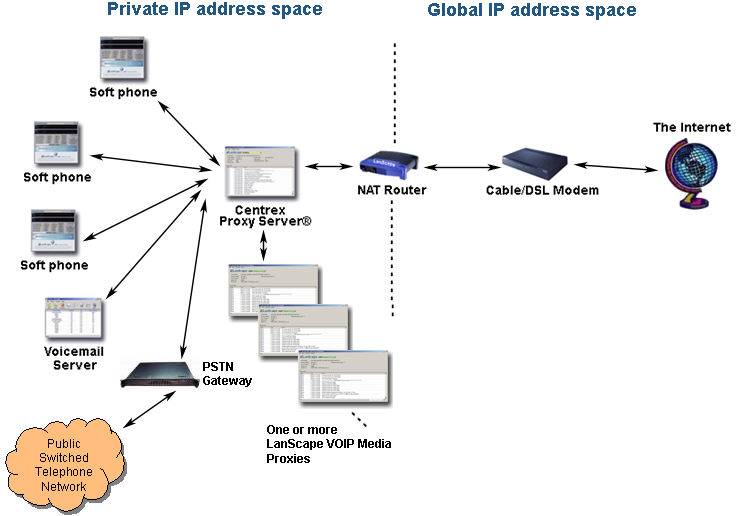|
LanScape VOIP Media Proxy® |
 |
Getting Started |
 |
The LanScape VOIP Media Proxy® |
 |
Media Proxy Configuration |
 |
Configuration Dialogs |
 |
Backing up and restoring configuration information |
 |
Running Multiple Instances |
 |
Running the proxy server as a service |
 |
Deployment Scenarios |
 |
Help File Version |
|
|
Deploying
in your private IP address space
As an alternative to deploying
the Centrex Proxy Server® and one or more VOIP Media Proxy Servers into
the global IP address space, you can also deploy the servers within your
own private IP address space and lose no functionality or connectivity
capabilities whatsoever.
When you deploy the servers in your private network, you enhance the security
of your Centrex Proxy Server® and VOIP Media Proxy Servers by "hiding"
them behind your outermost firewall or NAT router. The main advantage
is that your servers will be less visible to the internet side of the
network.
However, when you deploy your VOIP domain within your private network,
you must make sure that your outermost NAT router will forward all UDP
SIP and RTP traffic to the appropriate destination machines within your
network.
The figure below shows a typical private network deployment:
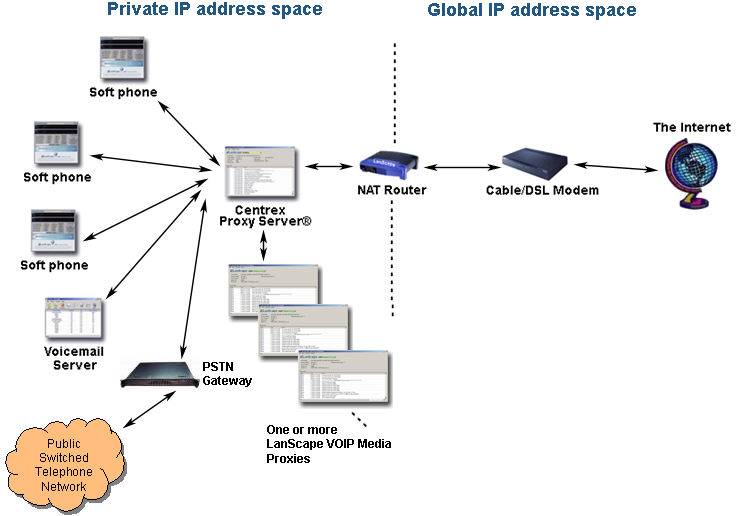
In the above figure, the Centrex Proxy Server® and the VOIP Media Proxy
Servers are located inside of the private IP network. The boundary being
the NAT router. The left side of the NAT router represents the private
IP network and the right of the NAT router represents the global IP network.
The figure above shows an internet connection using a broadband cable
or DSL mode. In reality, your connection to the internet can be any technology.
Due to the hostile nature of the current IP4 network regarding peer to
peer VOIP communications, media proxying is recommended for all VOIP deployments.
It allows you to maintain the utmost in private network security while
allowing you to overcome the myriad of issues you must face when deploying
VOIP networks. By deploying one or more LanScape VOIP Media Proxies in
a load sharing configuration, you do not need additional costly network
elements such as session border controllers or boundary controllers. These
additional devices are no longer required which will save you thousands
of dollars during the deployment of your VOIP domain. LanScape Centrex
Proxy Servers can automatically load share with two or more VOIP Media
Proxy servers. Also, any combination of Centrex Proxy Servers and VOIP
Media Proxy Servers can be configured for full media load sharing. Even
if the Centrex Proxy Servers are managing different VOIP domains.
|