Authentication
Authentication is an important aspect of network telephony. By enforcing
the use of authentication credentials, you are assuring to a higher degree
network security. All communications between the LanScape VOIP Media Proxy®
and the LanScape Centrex Proxy Server® uses authentication. This way the
LanScape Centrex Proxy Servers know that they are being contacted by LanScape
VOIP Media Proxy servers and are not falling prey to malicious attacks
by computer hackers.
The following dialog is used to specify network authentication settings
for your LanScape VOIP Media Proxy®:
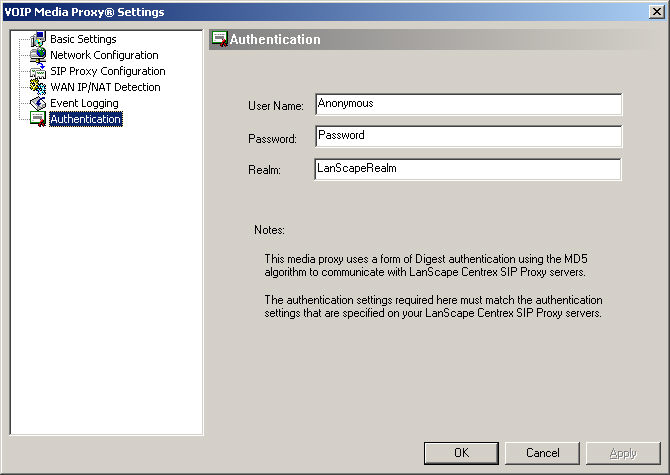
User Name::
Specify
the proper user name for this media proxy using this field. The user name
specified here must the same as the user name that is configured at your
LanScape Centrex Proxy Servers.
Password:
Specify the proper password for
this media proxy using this field. The password specified here must the
same as the password that is configured at your LanScape Centrex Proxy
Servers.
Realm:
Specify the proper realm for this
media proxy using this field. The realm specified here must the same as
the realm that is configured at your LanScape Centrex Proxy Servers.
|