 |
LanScape Service Manager® Suite |
 |
Getting Started |
 |
The LanScape Service Manager® |
 |
Configuring Service Manager |
 |
Individual Process Configuration |
 |
Help File Version |
|
|
General Description
The LanScape Service Manager® suite is a
software "package" that allows you to execute all LanScape VOIP
server software and just about any other Windows 32 bit GUI and console
application as a native Windows NT service or as a Windows service. This
has many advantages over simply developing and running your server software
as a native service or as a standard Windows application process.
Just about any Windows application can
be executed on the server host machine as an NT service or a Windows service.
Batch files, script files, Windows console applications and a large number
of GUI applications can successfully be executed as a service.
If you are developing your application to be used with the LanScape Service
Manager®, then you have full control over your application and can take
steps to "design in" the necessary functionality that will allow
your application to be 100% compatible with running as a service. There
are only a few minor guidelines you must follow to make sure your applications
are able to be started as a child process of the service manager and stopped
gracefully when the host system gets shut down.
The primary advantage of running your Windows applications as a service
is that the application will be started when the host machine is started.
It does not matter if a user logs into the server machine or not. The
application will also automatically shutdown gracefully when the server
host machine shuts down.
There are many other advantages of running server software as a service.
When you run your server software as a service, your server software can
be monitored for execution faults and can be restarted if required. Deploying
server software as a service will assist you in deploying a "high
availability" system that will experience minimal down time as compared
to server products from other vendors.
Note:
Server software can be installed as a
service if you use Windows NT 4.x (Service Pack 6a), 2000, XP, 2003 or
higher. Server software cannot be installed as a service if you are using
Windows 95, 98, or Me operating systems.
Benefits
of running applications (servers) as a service:
Automatically start and stop the server software when the host machine
starts/stops.
Monitor the server software for unhandled fault situations.
Automatically restart the server software if faults occur.
Periodically restart the server software if need be to help preserve long
term overall server stability.
Create log file data that reflects the fault monitoring activity of the
server software .
Running most server software as a service is generally required in secure
network environments.
Introduction: The LanScape
Service Manager™
In order to obtain the highest
level of control and fault tolerant behavior from server software and
the server host machine, the server software is controlled, monitored
and managed by LanScape's Service Manager software. The LanScape Service
Manager has been designed to function seamlessly together with server
applications to offer a level of up time performance not achievable by
using a stand alone server process or a stand alone NT or Windows service.
The term "service manager" will be used throughout this document
to describe the LanScape Service Manager product suite.
The service manager is used to support all of the added capabilities normal
native Windows operating system services cannot support. The LanScape
Service Manager product suite consists of three program executables:
|
LsServiceManagerTray.exe |
A Win32 application that allows you to display a system tray icon for
the service manager console. This system tray program can be configured
to launch the service manager console if the system tray icon is double
clicked. Its use is optional. |
|
LsServiceManagerConsole.exe |
A Win32 application that is used to install and uninstall the service
control manager service. It is also used to configure the processes that
are managed by the service control manager. All configured processes run
as a child processes of the service manager service. |
|
LsServiceManager.exe |
A Win32 service that is the heart of the service manager. This service
performs all server software initiation, termination, process monitoring,
fault detection, server process restarting and event logging. |
The
service manager must be installed on the same host machine that will be
running your server software. The following graphic below shows the graphical
user interface of the LanScape Service Manager™
console:
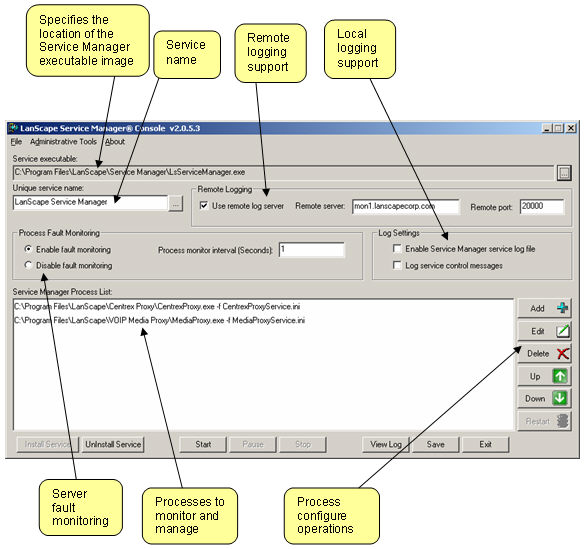
If you have installed multiple server products (server applications) to
the same host machine, you can use a single service manager to control
and manage all of your server software. This means installing the LanScape
Service Manager service once for all server applications. You do not have
to run more than one instance of the service manager service on the same
host machine.
|