| Author |
|
gmatheson
Intermediate

Joined: November 15 2010
Location: Canada
Posts: 1
|
| Posted: November 16 2010 at 3:54pm | IP Logged
|

|
|
Are there any Manuals or configuration examples we can use to "learn" the application and do the initial setup of the Proxy Servers?
|
| Back to Top |


|
| |
support
Administrator

Joined: January 26 2005
Location: United States
Posts: 1666
|
| Posted: November 17 2010 at 12:05pm | IP Logged
|

|
|
Hello Glenn,
Thanks for your post to this support forum.
If you have specific deployment scenarios you want to achieve or have general configurations questions, we can answer all of your questions via this support forum. The proxy “docs” discuss all the config settings but do not recommend specific configurations steps for specific deployments.
Product Compiled HTML help files: ”
The help files that come with the Centrex SIP proxies and the Media proxies explain all the configuration settings. The help files are located in your product install directories. The files are named:
LanScape_Centrex_Proxy_Server.chm
LanScape_VOIP_Media_Proxy.chm
For the SIP proxy, see the section entitled “Proxy Server Configuration”. For the media proxy, see the section “Media Proxy Configuration”. You can open these help files directly via the Windows file explorer or by pressing the F1 key when each proxy app has the input focus.
Please post additional questions and I will assist further. The proxies are easy to set up and I am happy to help you.
Thank you Glenn,
Randal
|
| Back to Top |



|
| |
support
Administrator

Joined: January 26 2005
Location: United States
Posts: 1666
|
| Posted: November 18 2010 at 12:50pm | IP Logged
|

|
|
Note:
LS support received this email response directly from this customer. We wanted to post the information here to keep this thread current.
----------------------------------------------------
Thank you for getting back to us.
We have emailed to you a copy of the Setup we are trying to achieve. (SIP trunk provider to a Shoretel Phone IPBX as an alternative or replacement for PSTN trunks).
We have setup the Shoretel SIP Trunks to point to the LanScape Centrex and SIP Media Proxy at 10.99.0.58:5060
Galaxy SIP uses SIP port 15061.
We have wireshark installed on the 2003 LanScape Server and know how to get any required SIP logs from the Shoretel IPBX. The SIP provider is also available to work with us.
We need help:.
1. Help configuring the LanScape Centrex and SIP Media Proxy Servers
2. Help with what ports (SIP and RTP –UDP or TCP) should be passed through the Cisco firewall.
We can provide remote RDP access to the LanScape 2003 Server if that will speed or simplify the process.
What do you recommend for the next step?
Thanks,
Glenn
|
| Back to Top |



|
| |
support
Administrator

Joined: January 26 2005
Location: United States
Posts: 1666
|
| Posted: November 18 2010 at 1:40pm | IP Logged
|

|
|
Follow up post from LS support:
LS support (Randal) and Glenn had a conference call to discuss the overall deployment scenario required. Glenn’s company will be entering into a support agreement with LS so that we are able to fully assist with configuring/developing the final solution.
The basic deployment scenario that will be achieved is:
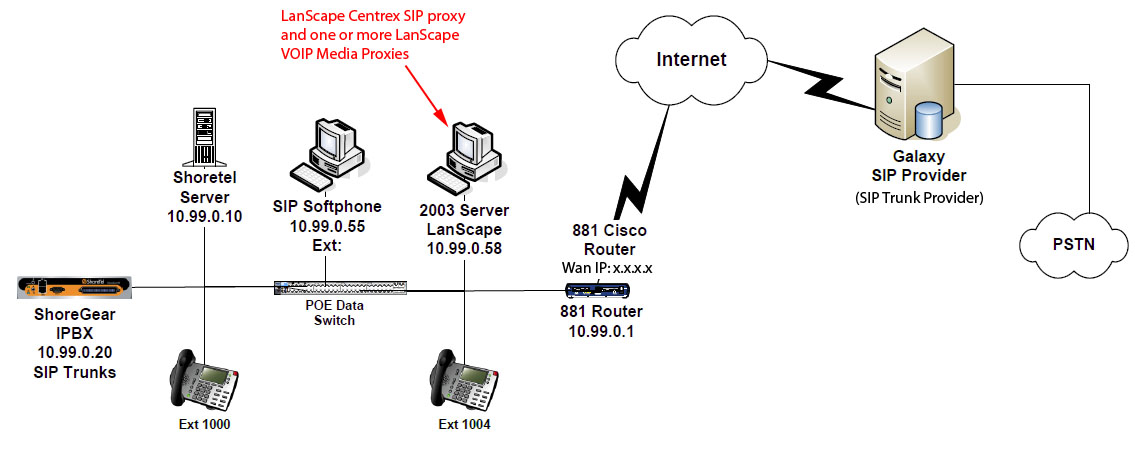
In the above scenario, the LS Centrex SIP proxy and LS media proxy software will handle all issues associated with traversing the NAT environment in addition to adding an additional level of security as the result of proxying the VOIP traffic.
|
| Back to Top |



|
| |

 Active Topics
Active Topics  Member List
Member List  Search
Search 
 Topic: LanScape Manuals
Topic: LanScape Manuals




