| Author |
|
khaaj
Intermediate

Joined: January 24 2010
Location: Australia
Posts: 3
|
| Posted: January 24 2010 at 7:09pm | IP Logged
|

|
|
Our business requirement is that we are building a website which will use SIP gateway for its users to make calls online i.e. our customers would be able to make calls to landlines and mobiles using our website. Our website is developed in ASP.NET/VB.NET.
Kindly tell us whether that can be achieved using your SDK.
Regards,
Hamad
|
| Back to Top |


|
| |
support
Administrator

Joined: January 26 2005
Location: United States
Posts: 1666
|
| Posted: January 25 2010 at 12:27pm | IP Logged
|

|
|
Hello Hamad,
Thank you for posting this question to the support forum.
Using the VOIP Media Engine within web browsers:
Yes you can do this. The LanScape web site actually uses the media engine inside our own developed ActiveX control to do exactly this. Anyone logged into the Ls web site can use specific web pages to call us via their browsers. The SIP/RTP VOIP calls route back to my location and are handled by our VOIP system (LS centrex proxy server and multiple LS media proxies + LS voice mail server). Note: The VOIP capabilities of the LS web site are currently supported for IE browsers only.
Internet explorer:
If you want to use the LS VOIP media engine in Internet explorer, you will have to make your own “voip” ActiveX control that uses the media engine. Your ActiveX control can use whatever capabilities the media engine offers. It is not difficult to quickly make a simple VOIP ActiveX control and embed it into your web pages. Once your control is embedded in your web pages, your can use client side vb or jscript to interact with the media engine through your ActiveX control.
Firefox and other Mozilla related browsers:
Firefox and other browsers that work on multiple operating systems use the Netscape Plug-in Application Programming Interface (NPAPI) system. NPAPI performs functions similar to those of ActiveX controls. You can develop your plug-in similarly to the above ActiveX object for IE and use it with whatever scripting languages you use for your client side web development.
You may want to Google the phrase “Plug-in For Hosting ActiveX Controls”. Here is the web page:
http://www.iol.ie/~locka/mozilla/plugin.htm
This looks like a good place to start when considering running ActiveX controls within firefox.
No matter which web browsers you intend to support, you can use all the VOIP capabilities of the media engine in your supported web browsers if you wrap the media engine in the appropriate ActiveX or netscape plug-in wrappers.
Please repost with additional questions if I have missed something.
Thank you Hamad,
Randal
|
| Back to Top |



|
| |
khaaj
Intermediate

Joined: January 24 2010
Location: Australia
Posts: 3
|
| Posted: January 26 2010 at 8:36pm | IP Logged
|

|
|
Hello Randal,
Thank you for your response.
The impression I've got from your response is that it is going to be purely client side (jscript) implementation as opposed to the server side (ASP.NET). Correct if I am wrong.
Our business requirement is that we need to keep the track of the call duration against each and every call as we have to charge the user based on that. So after making the call if the user closes the browser or even shuts down his/her computer for that matter, we should still be able to track the call duration (as the call would still be connected). This is easily taken care of with the server side implementation, is this going to be taken care of with the client side implementation using your SDK? if YES then how?
P.S we are going to use a third party SIP gateway service to make the calls.
Regards,
Hamad
|
| Back to Top |


|
| |
support
Administrator

Joined: January 26 2005
Location: United States
Posts: 1666
|
| Posted: January 27 2010 at 11:44am | IP Logged
|

|
|
Hello Hamad,
Thank you for your additional information. I now better understand what you are trying to do.
We have seen your deployment scenario implemented in a few different ways. For this post I will use the following diagram that shows what is typical:
Note: The items in RED represent LS software.
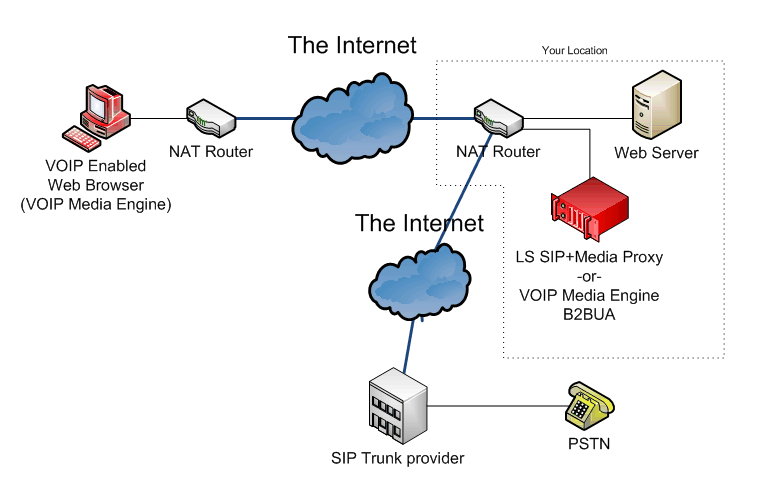
Let me explain the diagram briefly:
1)
Your customers will use their web browsers to view a web site served up by your web server.
2)
If your customer wants to make a VOIP call from within their browser, lets assume they will go to the “make call” page of your web site.
3)
The “make call” page of your web site will use either an ActiveX component (Microsoft Internet Explorer), A “Netscape Plug-in” (Firefox/ Mozilla browsers) or some other “binary object” that will VOIP enable their web browser.
This client side “binary object” uses the LS VOIP media engine to initiate VOIP calls through your location.
4)
Regarding your “VOIP servers”:
At your location, you have a few choices as to how you will handle the SIP/RTP calls from your customer’s web browsers.
You can deploy the LS Centrex SIP proxy and one or more LS media proxies
http://www.lanscapecorp.com/ProductPages/CentrexProxy.asp
http://www.lanscapecorp.com/ProductPages/VoipMediaProxy.asp
or..
you can use the LS VOIP media engine to develop/create a simple B2BUa (back to back user agent) that will handle the calls.
5)
If you use the LS proxies for call termination, we will have to release to you the latest (currently unreleased) version that supports “call detail records” that are logged to CDR text files. It is currently in QA test.
6)
If you use the LS VOIP media engine to develop your own multi line B2BUa, then you can generate your own call detail records as you wish.
7)
Regardless of the VOIP server selection, your “VOIP servers” will forward the calls from your web browsers to your SIP trunk provider.
In this scenario, media for the calls will be exchanged between your web browsers and your servers – and the exchanged between your servers and the SIP trunk provider.
I hope this information has helped. Please repost if you have additional questions or comments.
Thank you,
Randal
|
| Back to Top |



|
| |
khaaj
Intermediate

Joined: January 24 2010
Location: Australia
Posts: 3
|
| Posted: January 27 2010 at 6:02pm | IP Logged
|

|
|
Hello Randal,
Thank you for your response.
Kindly provide us the sample code alongwith the documentation so that we could implement and test to check whether it meets our requirements or not. Kindly provide the sample code for the following scenario as well:
The user provides his phone number and a destination phone number on our website and clicks "Make Call" button, our website calls his number and then the destination phone number and connects them (conference call). With this approach they dont need the browser or the computer to remain alive once they are connected i.e. once both phones are connected the user can close the browser or shuts down the computer, but we should still be able to track the call duration.
Kindly give us the licensing details as well. Our requirement is pretty clear i.e. unlimited number of online users making calls using our website.
Regards,
Hamad
|
| Back to Top |


|
| |
support
Administrator

Joined: January 26 2005
Location: United States
Posts: 1666
|
| Posted: January 28 2010 at 4:43pm | IP Logged
|

|
|
Hello Hamad,
<<< You
Kindly provide us the sample code along with the documentation so that we could implement and test to check whether it meets our requirements or not.
Randal >>>
I would be glad to put together a proof of concept deployment scenario for you. However this requires that we have a paid support agreement in place. We can discuss the support details outside of this support forum. I will email you directly.
<<< You
Kindly provide the sample code for the following scenario as well:
The user provides his phone number and a destination phone number on our website and clicks "Make Call" button, our website calls his number and then the destination phone number and connects them (conference call). With this approach they dont need the browser or the computer to remain alive once they are connected i.e. once both phones are connected the user can close the browser or shuts down the computer, but we should still be able to track the call duration.
Randal >>>
This scenario is also possible using our VOIP software. For us to develop a “proof of concept” deployment will also require a paid support agreement with us.
Actually, this deployment scenario is simpler than what I originally thought you wanted (as in the diagram above).
All this could be made possible by using the LS VOIP media engine in a B2BUa type of application. The web server’s server side logic would be able to communicate with an external application running on the web server or on some other host machine in your network. This “call manager” application could then communicate with one or more media engine based B2BUa apps that run on host machines somewhere in your network. The media engine based B2BUa’s would then call back the person that initiated the VOIP call via the web. Once the call originator is connected, the B2BUa’s would then call the final destination of the call. Media between the two calling endpoints would be exchanged at the B2BUa server used for the call.
One other nice capability of this call scenario is that full multi-party conferencing can be achieved for any call. In other words – more that two individuals can be involved with the call.
Another good feature of the above deployment is that it will scale as the total number of concurrent VOIP users increases. Note that I am not talking about the scalability of the web interface. That is another issue.
I will email you directly with questions regarding paid support.
Thank you Hamad,
Randal
|
| Back to Top |



|
| |

 Active Topics
Active Topics  Member List
Member List  Search
Search 
 Topic: Does the SDK support making calls from ASP.NET website?
Topic: Does the SDK support making calls from ASP.NET website?




