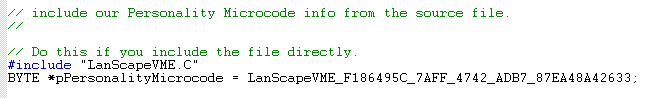
LanScape VOIP Media Engine
Using Personality Microcode Information
The LanScape VOIP Media Engine™ uses a proprietary redistributable microcode technology. This technology allows for the configuration of specific telephony engine capabilities in addition to supplying key internal DSP microcode functions. The LanScape VOIP Media Engine™ must be configured with valid factory supplied Personality Microcode information upon startup and before any telephony operations can take place.
Throughout the balance of this discussion, we will use the phrase Personality Microcode to represent the redistributable microcode technology and images.
When you purchased a license to use the LanScape VOIP Media Engine™, you submitted information to LanScape that allowed us to generate Personality Microcode information for your specific application. This Personality Microcode information resides on a floppy disk that is part of your licensed package distribution. It is the responsibility of your company to keep this Personlaity Microcode information safe and secure. Every LanScape customer receives Personality Microcode modules that are specific to their development effort. No two customers receive the same images. The Personality Microcode also works to digitally sign your binary distribution and protect your license rights.
Personality Microcode Images
On your floppy disk image, you will have the following three file images:
LanScapeVME.C
LanScapeVMECoff.obj
LanScapeVMEOmf.obj
All three contain the same Personality Microcode information. We supply three different images in order to allow the telephony engine to be used with development tools other than Microsoft supplied tools. A description of how to use these modules follows.
LanScapeVME.C
This image of the Personality Microcode information is contained within a C language source file. This is the image we at LanScape generally use for development. To incorporate this Personality Microcode into your build, simply #include the C source file into one of your other main program modules using the following:
#include "LanScapeVME.c"
This is the easiest method to add the Personality Microcode to your build.
Note: If you attempt to add the LanScapeVME.c module to your project directly and you use precompiled header information, you will receive a compiler error because the LanScapeVME.c module does not contain the line #include "stdafx.h". You can use this second inclusion method if you add the #include "stdafx.h" to the LanScapeVME.c module and rename the module so it has a CPP file extension. Also, you will have to encase the Personality Microcode definition in an extern “C” directive.
After including the C language file into your build, it’s a good idea to create a global BYTE (unsigned character) pointer to the start of the Personality Microcode information. The following graphic shows an example.
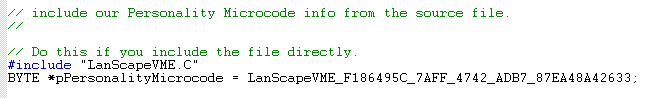
If you follow the method described above, the address contained in the global pointer variable “pPersonalityMicrocode” can be assigned directly to the “pPersonalityMicrocode” member variable of the START_SIP_TELEPHONY_PARAMS structure when starting the telephony engine.
The method described above is one of many ways the Personality Microcode can be added to your project. Use the method that best suits your needs.
LanScapeVMECoff.obj and LanScapeVMEOmf.obj
These images of the Personality Microcode information are contained within linkable OBJ object modules. These two images are supplied if you prefer not to use the previously defined method and want to link to the Personality Microcode directly. If you are not using the C or C++ language, you will have to link to one of these OBJ modules. For example, if you are developing your telephony application using Microsoft Visual Basic, you will have to use one of these OBJ file images.
Note: You will only have to link to one of these OBJ modules.
One OBJ module is in OMF format and the other OBJ module is in COFF format. You must link with the OBJ image of the proper format that is supported by your linker. If you use Microsoft development tools, you need to link with the COFF OBJ image.
To incorporate OBJ based Personality Microcode into your build, simply go to the Link tab of your project settings. Add the path to the LanScape OBJ file image and then specify the name of the appropriate OBJ file image. The following dialog shows an example of doing this for Visual C++.
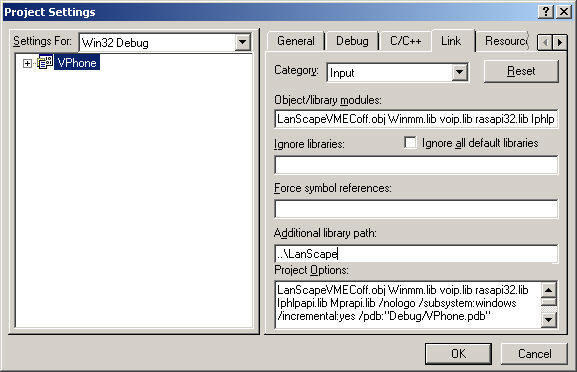
After including the OBJ image file into your build, it’s a good idea to create a global BYTE (unsigned character) pointer to the start of the Personality Microcode information. The following graphic shows an example of how to do this.
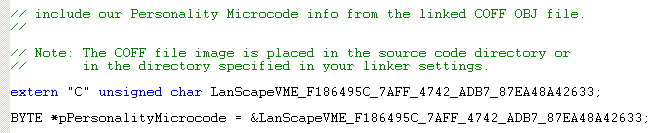
If you follow the method described above, the address contained in the global pointer variable “pPersonalityMicrocode” can be assigned directly to the “pPersonalityMicrocode” member variable of the START_SIP_TELEPHONY_PARAMS structure when starting the telephony engine.